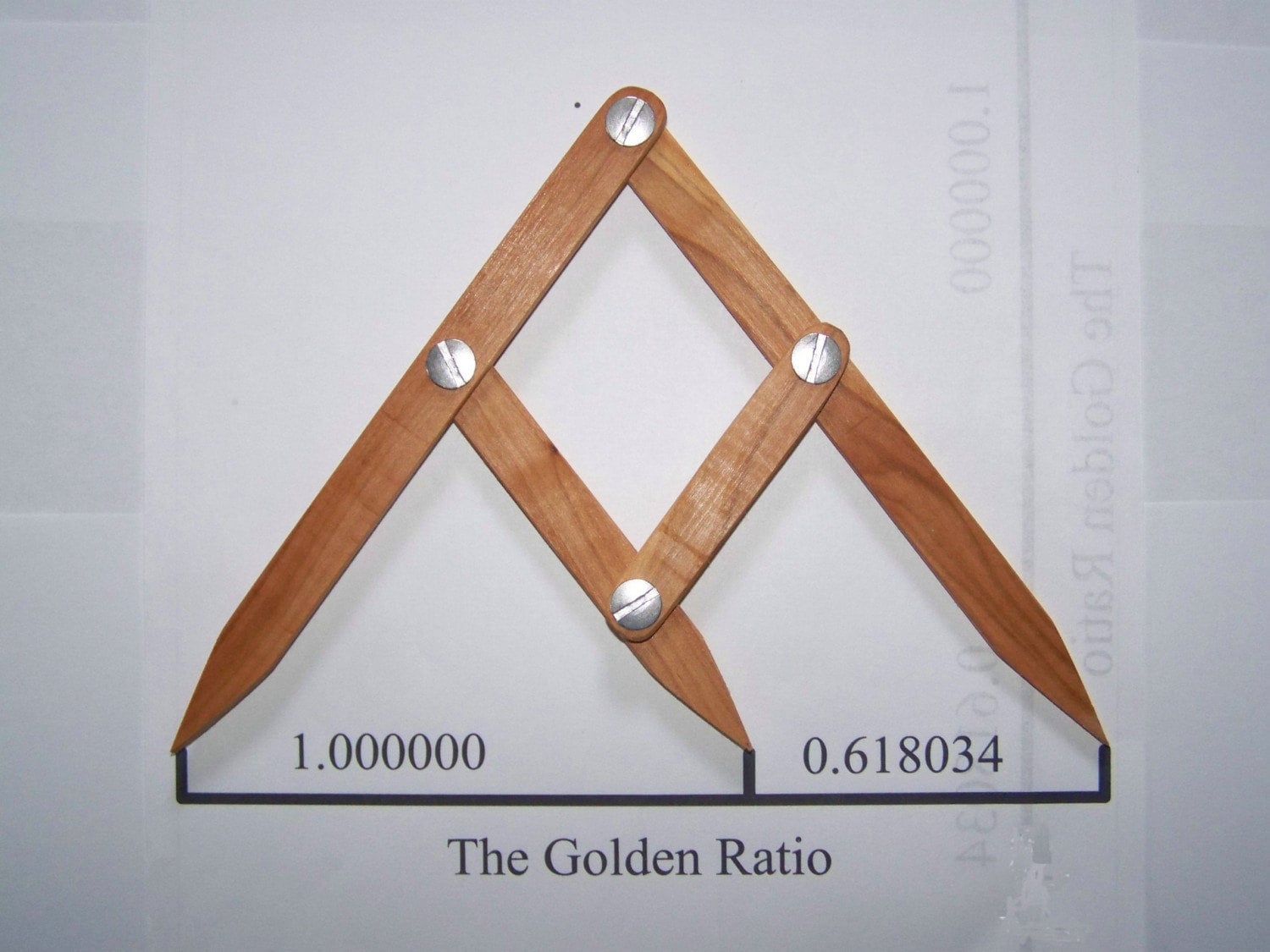Web colors are colors used in displaying web pages, and the methods for describing and specifying those colors. Colors may be specified as an RGB triplet or in hexadecimal format (a hex triplet). They may also be specified according to their common English names in some cases. Often a color tool or other graphics software is used to generate color values. In some uses, hexadecimal color codes are specified with notation using a leading number sign (#).A color is specified according to the intensity of its red, green and blue components, each represented by eight bits. Thus, there are 24 bits used to specify a web color, and 16,777,216 colors that may be so specified.
EXHADECIMAL
COLORS
EXHA =
Letters
DECIMAL =
Numbers
0 ----- 9 –
A ----- F
Black White
Ex.
# 000000 – Black
# ffffff – White
#ff0000 – Red
# 00ff00 – Green
# 0000ff – Blue
# 00ffff – C
# ff00ff – M
# ffff00 – Y
# ff9999 – Pink
C.I.E. Chromacity Diagram
The CIE 1931 color spaces are the first
defined quantitative links between a) physical pure colors (i.e wavelengths) in
the electromagnetic Visible spectrum and
b) physiological perceived colors in human Color Vision. The mathematical
relationships that define these color spaces are
essential tools for color management. They allow one to
translate different physical responses to visible radiation in color inks,
illuminated displays, and recording devices such as digital cameras into a
universal human color vision response. CIE 1931 RGB color space and CIE
1931 XYZ color space were created by the International Commission on Illumination (CIE)
in 1931. The
CIE XYZ color space was derived from a series of experiments done in the late
1920s by William David Wright and
John Guild. Their
experimental results were combined into the specification of the CIE RGB color
space, from which the CIE XYZ color space was derived.
-- And we made
a Text Portrait or Typography with an 8R size.